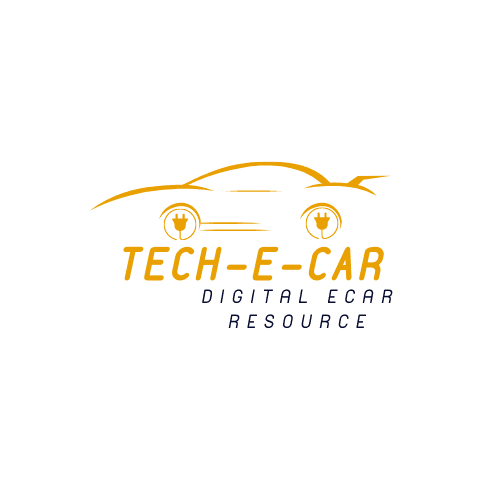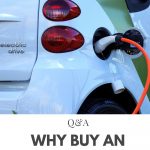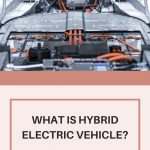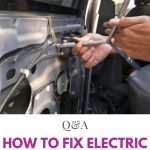Tesla Model X Doors Open
Topic: Tesla Model X Doors Open


Tesla Model X Doors Open
Front Door Opening and Closing from the Outside
The doors on the Model X are powered by electricity. When you approach Model X with a key in your hand, the doors automatically unlock. When you press the door handle, the front doors open.
You can also programme the driver’s door to open automatically when you approach the vehicle. The door opens partially (between 20° and 45° depending on the impediments detected by sensors). Locks > Automatic Doors > Touch Controls If this option is enabled, you can open the driver’s door by double-clicking the lock/unlock button on the key fob. A double-click then opens the front passenger door.
You can also select that only the driver’s door should be unlocked when you shift into Park by going to Controls > Locks > Driver Door Unlock Mode.
Note
For advice on opening the doors in cold weather, see Cold Weather Best Practices.
When parked on an extremely steep incline, the front doors may not fully open or close automatically. When parked on a steep hill, never count on Model X to fully open or close the doors for you.
You can close doors from the outside by doing the following:
Manually close them.
Single-click or triple-click the critical fob’s lock/unlock button (if the Close All with Key Fob setting is enabled, only a single click is required to close all doors and trunks; if the setting is disabled, a triple-click is required).
Once inside, press Controls > Close to close the doors.
Note
When an obstruction is recognised, powered doors stop moving.
Warning
Before permitting an automated function to open or close a front door (rather than manually), make sure the area around the door is clear of obstructions (such as people and objects). You must actively monitor the door’s movement to ensure that it does not collide with a person or item. Failure to do so can lead to property damage or severe harm.
Opening Front Doors from the Inside
To open a front door from inside, press the button at the top of the inner door handle and push the door open.
You can also use the touchscreen to unlock and close doors inside the Model X. Touch (Controls > Locks), then select the door to open or close. Furthermore, when you hit the brake pedal, the driver’s door closes automatically.
Falcon Wing Door Opening and Closing
The Model X boasts falcon-wing doors that open and close with the touch of a button, a key fob, the mobile app, or touching the relevant icon on the touchscreen. The falcon-wing doors have multiple sensors that detect the presence of persons and objects; if an object is detected, the door stops moving.
Based on the detection of objects, the doors may alter their outward and upward movement to avoid colliding with the object. For example, if an object is identified above Model X, the door may move further outward but lower, and if an object is spotted beside the door, the door may travel much further forth but much less.
Warning
You must keep your hands away from the falcon wing door frames at all times. Check the door frame area ahead of time before closing, and monitor the door’s movement during the closing to ensure that it does not come into touch with a person or object. Failure to do so can lead to property damage or severe harm.
Warning
Before opening or shutting a falcon-wing door, make sure the area around the entrance is clear of obstructions (people and objects). Even though the doors contain many sensors, they cannot detect all items at all times, especially when moving.
There may be regions near the entrance that are not in the detecting zone at any one time. As a result, when opening or shutting a falcon-wing door, you and your passengers must stand away from the moving door while actively monitoring its movement and ready to take corrective action at any time.
To stop a door from moving, use the key fob’s falcon wing door button, a switch on the door or door pillar, or a touch on the touchscreen. Press the door handle or the falcon wing door button on the key fob to open a falcon-wing door outside Model X.
To open a falcon-wing door from within the Model X, push the switch on the door pillar or tap the matching door symbol on the touchscreen (Controls > Locks):
Note
If the Model X is locked, pressing the switch (seen above) for the first time unlocks the linked door. Pulling it again unlocks it.
Close a falcon-wing door by pressing the button on the inside of the door. You can also utilise the key fob (see Key Fob), the switch on the door pillar (seen above), or the touchscreen’s accompanying door icon (Controls > Close).
When you attempt to shift out of Park and leave a falcon-wing door or the front trunk open, a notification shows on the touchscreen prompting you to confirm your desire to drive. When you begin to accelerate, the falcon-wing doors may close automatically. Furthermore, your vehicle’s speed is limited if you opt to keep the front trunk open while driving. Before driving, you must check that all doors and trunks are correctly closed.
Note
Turn on child-protection locks through the touchscreen (Controls > Locks > Child Lock) to prevent children from opening falcon-wing doors using the internal switch. See also, Child-Protection Lock.
Note
You can configure Model X using the touchscreen to open the falcon wing doors to a lower height (Controls > Locks > Falcon Door Height).
Note
When a falcon-wing door finds an obstacle while closing, it reverses a few inches before coming to a halt.
Warning
When opening or closing the accompanying falcon wing door while a front door is partially open (about 20°), you MUST keep your hands (or any item) away from the opening edge of the front door. When a falcon-wing door passes by a half-open front door, the space between the two doors is tiny.
Objects placed in this space, such as hands or fingers, are not recognised by sensors and may become pinched between the doors. It is best to keep your hands away from the front door when opening or shutting a falcon-wing door to avoid bodily harm.
CAUTION
Remove any snow or ice accumulation before opening a falcon-wing door. Snow and ice can get inside the Model X and prevent the door from opening.
CAUTION
In wet conditions, leaving a falcon-wing open while lifting the liftgate can result in rainwater spilling into the rear sitting area.
Note
The Falcon wing doors only open when the Model X is stationary.
Warning
When opening or shutting a falcon-wing door, it is critical to actively observe its movement to ensure that it does not collide with a person or object. Failure to do so can result in severe harm or injury.
Detection of Obstacles
A falcon wing door comes to a halt when one of its many sensors finds an obstacle or when the door detects resistance due to contact with an object. A warning message appears on the touchscreen. In these instances, if it is safe to continue opening or shutting the falcon wing door, you can disable obstacle detection by pushing and holding the switch on the door pillar or by touching and holding the matching door icon on the touchscreen.
When the Model X detects a low ceiling (for example, in a garage), it lowers the falcon wing doors (and trunk) even if no impediment is detected. By tapping the relevant door icon on the touchscreen, you can override this height and open the doors higher (Controls).
The touchscreen displays a message asking if you always wish to open the doors to the higher height at this location and stores your selection. When you open the falcon wing doors at this point again, Model X adjusts them to the height you saved.
Warning
Before modifying the preset opening height of a falcon-wing door, physically evaluate the area to verify appropriate clearance between the door and the detected object.
Warning
Applying adhesive goods to the outside of the falcon-wing doors, such as wraps, stickers, rubber coating, and so on, can impair the sensors’ capacity to detect obstructions.
Calibration
If the calibration of the falcon wing doors is lost, the main Controls panel on the touchscreen shows a Calibration Required notice. To calibrate the doors, first make sure that both doors have enough space to open and close and are free of passengers, objects, and so on.
Touch Controls > Service > Calibrate Doors, press and hold the Calibrate button until the calibration is finished. During calibration, the lower door opens all the way out (requiring additional space on the side of the Model X), the top door moves down, and the lower door closes.
Opening Interior Doors in the Absence of Power
Pull up the manual door release placed in front of the window switches to open a front door in the unlikely event that Model X loses power.
CAUTION
Manual door releases are intended to be utilised exclusively when the Model X is powerless. When the car is powered on, press the button at the top of the inner door handle.
Remove the speaker grille from the door and pull the mechanical release cord down and towards the front of the vehicle to open the falcon-wing doors. Manually raise the door when the latch has been released.
Resetting the Front Door
Because your Model X lacks standard door handles that you can pull from the outside, it is outfitted with pop actuators (also known as “ice breakers”) that aid in opening the front doors when sensed resistance, such as ice buildup in cold weather. The pop actuator is placed directly above the front door latch and extends to open the front door as needed. The pop actuator gradually retracts back into the door once the front door opens slightly.
If the pop actuator is unable to retract due to being stuck to or snagged on something, it can be manually extended to extract the object by executing the following:
Close the door latch carefully using a pen, screwdriver, or similar tool (never use a finger or body part to avoid scratching the paint); Model X will detect this as though the door is closed.
Make sure the Model X is unlocked, then press or pull the external door handle to reset the latch and extend the pop actuator.
Extract the object as soon as the pop actuator extends from the door.
Warning
When the door handle is pressed or pulled, the pop actuator will almost instantly attempt to retract back into the door. The pop actuator retracts gently but does not automatically release if something gets hooked.
Warning
Like other mechanical and moving parts on the vehicle, body parts should never be placed in or near moving components. When opening and closing doors, keep an eye on your youngsters. Interaction with moving components, such as the pop actuator, might result in catastrophic damage or bodily injury.
Locking and unlocking of the interior
You can lock and unlock all doors and trunks while inside Model X simply touching the lock icon under Controls.
Walk-Away Door Lock
Doors and trunks may automatically lock when you walk away with your phone key or connected key fob. To enable or disable this function, go to Controls > Locks > Walk-Away Door Lock.
The outside lights flash once when the doors are locked, and the mirrors fold (if Fold Mirrors is on). Touch Controls > Locks > Lock Confirmation Sound to hear a confirmation sound when the Model X locks.
The Model X does not automatically lock if any of the following conditions are met:
- When you select the Exclude Home checkbox, the Model X is parked in the place you’ve defined as Home. See Home, Work, and Favourite Destinations for further information on selecting a location as Home.
- A phone key or linked vital fob is detected inside the Model X.
- A door or trunk is not completely shut.
- The Bluetooth setting on the phone key has been disabled.
- After all, doors have been closed, the key fob or phone key stays within range for five minutes.
- Drive Away Locking Mechanism
- When you surpass 5 mph (8 km/h), Model X automatically locks all doors (including the trunks).
Child-Security Lock
The rear doors of the Model X have child-protection latches that prevent them from being opened using the internal release buttons. Touch Controls > Locks > Child Lock on the touchscreen.
Warning
When children are seated in the back seats, child-protection locks are advised to be activated.
On Park, unlock
When you come to a complete stop and engage Park, you have the option of unlocking all doors. To enable or disable this option, go to Controls > Locks > Unlock on Park.
Tesla Model X Doors Open
The Tesla Model X and Its Embarrassing Falcon Wing Door Issues Have Only Worsened
Tesla’s Model X is the company’s first crossover SUV and one of the most powerful EVs on the market. It, too, has a pair of powerful electric motors and a host of new functions. However, its futuristic falcon-wing doors distinguish it from the rest.
However, according to HotCars, the Model X’s falcon-wing doors are one of the most common complaints among owners. Some drivers wish Tesla would remove this option entirely.
What makes the Tesla Model X such a superb electric vehicle?
The baseline Tesla Model X includes all-wheel drive and two electric motors with a combined output of 670 horsepower. This model has an estimated range of 348 miles. The Plaid trim, which has three electric motors producing 1,020 hp, gets a little less, at 333 miles.
Like that of other Tesla EVs, the Model X’s interior construction quality leaves plenty to be desired. Nonetheless, the yoke-style steering wheel is a stylish addition, and the large centre display panel provides access to exciting apps and capabilities. Autopilot, Tesla’s semi-autonomous driving mode, is also included, as is the option to summon the SUV from a parking place.
Tesla touted its rear-passenger falcon-wing doors as a quick and easy way to get family members inside the vehicle. The doors open upward rather than outward, allowing more accessible access to the back rows. Some owners, however, have noticed that the doors do not even open all the way.
And, on occasion, the doors appear to have brains of their own, closing and opening at random. One door may lawfully close while the other stays open.
Inside-Evs showed a video in which one driver discovered a likely source of the problem. One of the door seals’ rubber had been broken, and the door was also slightly misaligned. The door would sometimes close too quickly, causing the fender flare on the back wheel to jump out of place.
Unfortunately, misaligned doors are not a new issue with Tesla vehicles. The owner in the video also stated that they had been attempting to file a warranty claim for years with no response from the automaker.
What steps has the EV manufacturer taken to repair the falcon wing doors?
Most of the problems with the Tesla Model X’s falcon-wing doors happened when the vehicle was initially introduced. Tesla dismissed and sued the original door maker in response to multiple complaints. Instead of replacing the doors on thousands of vehicles, Tesla released an over-the-air software upgrade.
However, according to auto safety, this upgrade exacerbated the problem. When it comes to identifying impediments, the sensors appear to be less sensitive. Several disturbing YouTube videos show the doors slicing through plants on their passage without pausing.
Though the doors are unlikely to detect a human in their path, they can chop off a stray limb. Because tiny toddlers have small hands and feet, the doors are even more dangerous for families.
According to Drive-Tribe, safety isn’t the only reason Tesla should abandon the falcon-wing doors. They add weight to the Model X and make roof racks impossible to attach.
Even in narrow parking situations, the falcon-wing doors can open. The driver and front passenger, on the other hand, must use ordinary doors, risking a collision with another vehicle. Unless they get into the driver’s seat through the backseat, the driver must still get the car out of the spot.
But that’s why the Tesla Model X has the Smart Summon technology, which contributes to the vehicle’s starting MSRP of $104,990. If the Model X only featured regular doors, owners could save money (and gain a piece of mind).
People Also Ask:
Can Tesla Model X doors open normally?
The Falcon doors have sensors implanted in them to modify how they open to avoid colliding with other vehicles or hitting walls. It’s also a nice thing because you can only operate them by pressing a button, so you can’t open them slowly on your own.
Which Tesla Model doors open up?
Model X has the most significant storage space and towing capability of an electric SUV and seating for up to seven adults. Front doors open and close automatically, Falcon Wing doors make loading more accessible, and a conventional trailer hitch allows you to transport your belongings wherever you go.
Do all Tesla Model X have falcon doors?
Tesla’s Falcon Wing doors distinguish the Model X from the Model S and every other vehicle – and they deserve their section in our assessment. While they look to be a gimmick – and frequently are – they are occasionally actually useful.
Recommended Articles:
Georgia Electric Vehicle Tax Credit
DC DC Converter Electric Vehicle
Bombardier Neighborhood Electric Vehicle