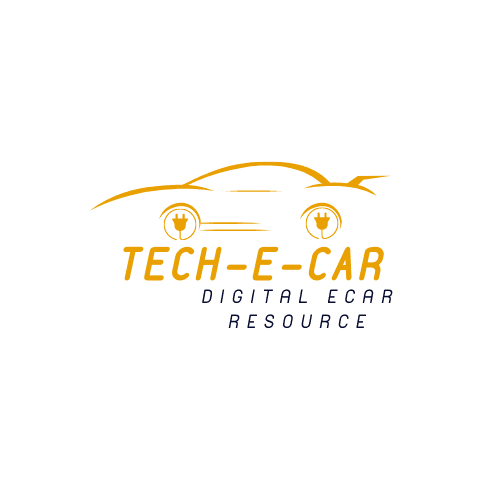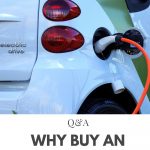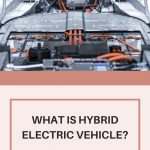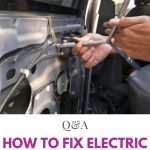Wireless Charging Chevy Volt
Topic: Wireless Charging Chevy Volt


Wireless Charging Chevy Volt
Chevy Volt Wireless Charging
Learn about wireless charging on the 2019 Chevy Volt, compatible phones, and how to troubleshoot problems if wireless charging does not work.
Where can I find wireless charging on the 2019 Chevy Volt?
Wireless charging is located just before the shifter in the 2019 Chevy Volt, making it obvious to the driver. The wireless charger’s new position is extremely convenient for users. Previously, the wireless charging slot was situated between the front seats, under the armrest, and directly behind the shifter.
To charge wirelessly, the phone would be placed vertically in the gap. The phone was entirely out of sight in that situation, and any incoming call or notice could not be seen. To look down at the phone, one had to turn away from the front windscreen, which was unsafe.
All of these issues were fixed by positioning the wireless charging pad forward of the shifter.
The phone is put on the wireless charger with its screen facing up, which improves visibility even more. The motorist no longer has to turn his head to glance at his phone. A downward glance is all that is required to gaze at the phone screen.
What is the size of the wireless charging box?
Chevy’s wireless charging box is medium dimension and can handle all average-sized cell phones. Chevrolet’s wireless charging box cannot fit and charge extra-large phones known as phablets. Typically, phablets such as the iPhone 8 Plus and Samsung S8 Plus cannot be charged in Chevy’s wireless charger since they are too large to fit inside.
Phones longer than 150mm (6 cm) will not fit into Chevy’s wireless charging box.
How does wireless charging work in the Chevy Volt?
Please check the Chevy Volt wireless charger’s compatibility with the phone before charging it wirelessly. The user handbook may include the make and model of wireless charging compatible phones.
You can also check the compatibility of the phones by visiting their website. If necessary, activate the phone’s wireless charger capability by going to the phone’s advanced settings.
Each phone may have a unique set of instructions for turning on wireless charging. As a result, it is best to consult the user manual or the manufacturer’s website for instructions on enabling the phone’s wireless charging capability.
Remember to take out any metallic or magnetic things, including credit cards, from the phone cover. Wireless charging is based on the electromagnetic induction theory. Furthermore, any metallic or magnetic items between the phone and the charger may interfere with the wireless charging process.
To keep the phone, a symbol is marked on the charging pad. Place the phone on the charging pad with the screen facing up. Adjust the phone’s position on the charging pad as needed until the charging icon displays on the infotainment panel.
The display of the icon on the panel indicates that wireless charging has begun. The absence of this sign at any point throughout the charging process indicates a problem in the wireless charging method. The position of the phone may fluctuate at times due to vehicle movement.
If this is the case, re-align the phone, and the charging will resume.
There may be an alignment issue if the phone is compatible, but the wireless charger does not function. Remove the phone and repeat the process until you reach 1800. Place it back on the charger after a few seconds, and it will function.
Wiping the wireless charger’s surface and the charger’s back also aids in creating good contact. The Chevy wireless charger may take 10 to 15 seconds to recognise the phone and connect to it.
Remember that the wireless charger will only operate if the ignition switch is ON or if Accessory or Retained Accessory Power is selected (RAP). The charging pace is determined by the phone being charged, and some phones charge faster than others.
Phones that are compatible with Chevy wireless charging
Chevy wireless chargers are compatible with Qi-enabled phones and phones that have PMA wireless technology. The following phones are fully compatible with the Chevy wireless chargers:
- The iPhone 8
- The iPhone X (10)
- iPhone Xs and iPhone XR
- The LG G6
- Nexus 4 from LG
- Nexus 5 from LG
- LG Spectrum 2
- Droid Maxx by Motorola
- Droid Mini by Motorola
- Lumia 830 and Lumia 930
- Nokia Lumia 920
- Nokia Lumia 928
- Lumia 950 and Lumia 950 XL
- Samsung Galaxy S6 / S6 Edge
- Samsung Galaxy S8
- Galaxy S9 Plus
- Samsung Galaxy S10 / S10e
- Samsung Galaxy S6 Active
- Samsung Galaxy S7 / S7 Active
- Samsung Galaxy S8 Plus
- Samsung Galaxy S9 Plus
- 5G S10
For phones that do not have a wireless charging mechanism, recommended cases such as the Aircharge may assist with wireless charging.
Wireless Charging Chevy Volt
Wireless Charging in the Chevy Volt is demonstrated.
LAS VEGAS—(BUSINESS WIRE)— GM announced at CES 2011 that Powermat’s charging technology would be integrated into its entire car lineup, beginning with the Chevy Volt. We took a deep look at how Powermat used the technology.
Powermat displayed a Chevy Volt with charging pads in front and back at CES. This is a hypothetical setup, and GM will finish the charging pad positioning later.
However, the front pad, located on the top of the centre console, appeared to be a likely location. A pad between the back seats is a less plausible deployment since GM would not likely jeopardise the seating space.
Wireless charging pad Powermat
Powermat used an HTC phone with its inductive power backs as part of its demonstration setup. The power back was quite thin and added very little to the phone’s overall size. The company sells inductive power banks and cases for nearly every major smartphone on the market.
The phone snaps into position because the inductive connection between the pad and the power supply is magnetic. Although the magnetic connection is an unintended consequence, it is ideal for cars since it keeps the phone in place as it travels through speed bumps, turns, and stops.
As soon as we inserted the phone, it began charging. Although Powermat would not provide specific charging rates, a spokeswoman stated that it charges faster than a cable connection.
The plan of GM to include Powermat in all of its models should ensure widespread adoption of the technology.
How to Charge Your Smartphone Wirelessly
Difficulty Level: Novice | Time Required: 5 Minutes | Tools Required: None Wireless Charging must be available on the phone. Wireless Charging must be available on the car.
You can charge your smartphone in your vehicle without a charging cord if your vehicle is equipped with Wireless Charging. Here are some suggestions and instructions for using Wireless Charging.
How to Apply
1. Start the vehicle or switch it to Accessory mode.
2. Take anything off of the charging pad or pocket.
3. Position the phone face-up on the coil charging sign on the pad or in your pocket. The phone must be fully positioned on the charging pad or in the charging pocket. It must be properly aligned, or it will not operate.
4. The charging sign will appear on the screen when the phone is charging.
Tips
- Wireless Charging is only available when the ignition is set to On, Accessory, or Retained Accessory Power (RAP)
- The charging pad’s position varies depending on the model. Common placements are the front of the centre console, the top of the centre console armrest, or a small vertical pocket or bin near the gear shifter. For more information, consult your owner’s manual.
- If your phone is not charging, take it from the wireless charging pad or pocket, rotate it 180 degrees, and replace it.
- While your phone is in a protective cover or case, it may not charge. If you’re experiencing trouble, try taking off your phone’s case.
- Large phones and tablets may be too big to charge on the charging station.
- Small phones, folding phones, and other wearable devices may not fit the charging pad. While driving, these objects may slide about. Before moving the smartphone, you may need to remove it from the charging station or pocket completely.
Bosch Provides Wireless Charging for Nissan Leaf and Chevrolet Volt
Are you tired of plugging in your Nissan Leaf or Chevrolet Volt every night to recharge?
Do you long for the ease of merely driving over a charging pad and walking away?
Bosch Automotive Service Solutions understands your plight. The German auto-parts manufacturer’s service arm offers a wireless battery-charging system for owners of either plug-in electric vehicle for around $3,000, including installation.
This charge includes the 240-Volt Level 2 charging station wall unit, a vehicle adaptor, and the floor-mounted charging pad.
Installation is not included.
The wall unit not only connects to a 30-Amp 240-Volt power supply and contains the circuitry to enable charging, but it also directs the driver to the correct parking place to enable charging.
It’s designed to be put on a garage wall directly in front of the parking space where the electric car will be parked. It also displays charging status data.
The adaptor, located on the undercarriage of the electric vehicle, is unique to each vehicle and contains the wireless charging system’s receiving coil.
A range-extended electric car adaptor for the Chevrolet Volt costs $2,998; a Nissan Leaf adapter costs $3,098.
The transmitting coil is housed in the parking pad and is connected to the wall unit via cable.
Understand your local building codes.
Drivers of electric vehicles who want to install such a system should be advised that some municipal building codes may require trenching the 240-volt power line that connects the parking pad to the wall unit.
As a result, installation charges will be slightly varied. The 3.3-kilowatt Plugless Power system is manufactured by Evatran Group, testing it in a limited trial programme for the past two years and originally introduced the system in 2010.
Owners of 2013 Nissan Leafs equipped with the more powerful 6.6-Volt onboard charger should be aware that the Plugless Power system does not take advantage of its increased capacity, resulting in up to 8-hour full recharge durations.
Wireless charging will become more popular.
Wireless charging, also known as inductive charging, is expected to grow gradually through 2020 as the total number of installed chargers increases, according to Pike Research.
While it eliminates the need for an electric-vehicle driver to lift a cable and put it into a car, it is also far more expensive than the $500 to $1,500 cost of a traditional cabled charging system.
Furthermore, there is considerable power loss—up to 15%—between the two separate portions of the charging mechanism. Several users have put the Evatrans wireless charging device through its paces over the last two years. Hertz tested the Plugless Power system at its headquarters in New Jersey, and Google did it in Silicon Valley.
Other plug-in vehicles are on the way.
According to Plugless Power, it is expanding its system to other electric vehicles.
It provides a “reserve list” where owners of non-Leaf or Volt plug-in vehicles can sign up for priority ordering when those systems become available.
Meanwhile, the Leaf or Volt owners who want to learn more can register with Plugless Power or call Bosch directly at 877 805-3873.
According to Plug-In Cars, Bosch offers numerous financing programmes to make installation more reasonable.