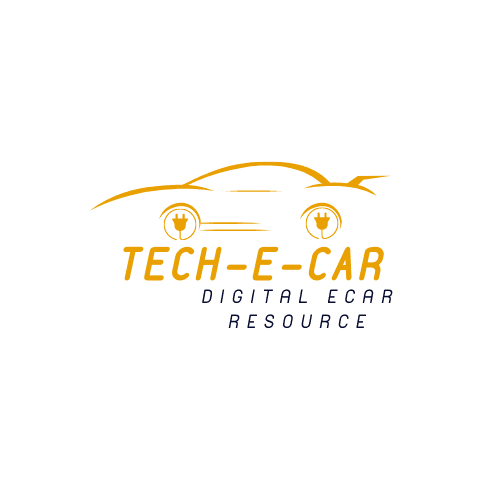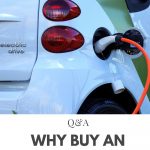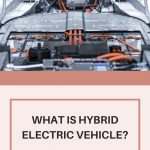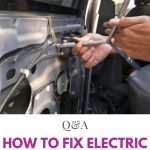Tesla Model 3 Ventilated Seats
Topic: Tesla Model 3 Ventilated Seats


Tesla Model 3 Ventilated Seats
Tesla Model 3 Ventilated Seats: Climate controls
Introduction to Climate Controls:
On the touchscreen’s bottom are controls for the climate. The default setting for climate control is Auto, which ensures maximum comfort in all but the worst weather. When the Auto setting is selected, and the cabin temperature is changed, the system automatically modifies the heating, air conditioning, air distribution, and fan speed to keep the cabin at the desired temperature. To enter the primary climate controls panel and change your climate choices, tap the display temperature at the touchscreen’s bottom. Touching Auto will take you back to Auto at any time. To turn it on or off, tap the power button on the main climate control screen. Touch or > to show the climate popup for quick access to popular controls.
Note:
The high voltage battery provides electricity to the temperature control system. As a result, continued use reduces driving range.
Warning:
People with peripheral neuropathy or whose ability to sense pain is impaired due to diabetes, advanced age, a neurological injury, or another disease should use the seat heaters and climate control system with caution to prevent burns from continuous use.
Configuring the Climate Control System
Note:
Utilize voice commands to conveniently change your climate settings, such as activating the seat heating or modifying the cabin temperature, hands-free (see Voice Commands).


IMAGE SOURCE: TESLA MANUAL
Note:
Add these functions to My Apps for instant access to seat heaters and defrosters. See Personalized My Apps.
- To turn on or off the climate control system, touch.
- To change the front cabin’s climate settings, touch.
- Decide where the front cabin’s airflow will occur (windshield, face-level, or foot-level vents). Choose from one or more vents.
- Touch to change the rear cabin’s climate settings. If set to Auto, the rear vents illuminate when a passenger is identified, and the front climate system is activated. See the rear vents being adjusted.
- To change the driver’s seat heaters, touch the driver’s side seat icon. The seat has three levels, ranging from 3 (the highest) to 1. (lowest). The seat icon shows wavy lines that change color to red (heated) by the chosen level. When the climate control system is set to
- Auto, the front seats are warmed according to cabin temperature. You can add seat heaters to the bottom bar of the touchscreen for simple one-touch access (see Customizing My Apps).
- To activate the heated steering wheel, tap it (if equipped).
- To activate the wiper defrosters, touch them (if equipped). After 30 minutes of defrosting, wipers automatically shut off.
- To change the seat heaters for the front passenger, touch the icon for the passenger’s side seat. The seat has three levels, ranging from 3 (the highest) to 1. (lowest). The seat icon shows wavy lines that turn red (heated) when the temperature reaches the predetermined level. When the climate control system is set to Auto, the front seats are warmed according to cabin temperature. You can add seat heaters to the bottom bar of the touchscreen for simple one-touch access (see Customizing My Apps).
- These options are visible when the Model Y/Model 3 is in the park, allowing you to keep the climate control system running even after you get out of the vehicle (see Keep Climate On, Dog, and Camp).
- To change the direction of airflow from the front vents, touch. Examine Changing the Front Vents.
- By preconditioning the Battery and cabin climate and charging during off-peak hours, you can specify a repeating daily time when you want Model Y/Model 3 to be ready to drive when it is in the park—touch Schedule to do this (see Scheduled Charging and Scheduled Departure).
- When the temperature control system is active and outside air enters the cabin, the medical-grade HEPA (High-Efficiency Particulate Air) filter installed in your Model Y/Model 3 assures the highest possible air quality within the cabin (recirculate is off). The HEPA filter removes particles, including pollutants, allergies, germs, pollen, mold spores, and viruses. The HEPA filter includes activated carbon in the secondary filtering systems to eliminate various odors and gases. Positive cabin pressure reduces the quantity of outside air entering the vehicle while the Bioweapon Defense Mode is activated.
Note:
14. Activated carbon is ineffective in effectively removing some gases, such as carbon monoxide.
15. The airflow inside the cabin is managed by touching. Air can be recirculated inside the Model Y/Model 3’s cabin or taken in from the outside.
16. The fan speed can be changed using the slider.
Note:
17. The chosen setting for how air is sucked into Model Y/Model 3 may be altered by changing the fan speed to enhance or decrease airflow.
18. To turn on or off the air conditioning system, touch. It cools down less while it’s off, but it saves electricity.
Note:
19. You could hear the sound of the air conditioning compressor functioning because the Model Y/Model 3 is significantly quieter than a gasoline-powered vehicle. Lessen fan speed to reduce noise.
20. To warm the back windshield, touch it. The icon becomes red while it is active. The rear window defroster automatically shuts off after 15 minutes. When the rear window defroster is running, the side mirrors on the outside are also heated.
21. Air is distributed to the windshield by the windshield defroster. To defog the windshield, tap once (the icon changes to blue) (the icon turns yellow). To defrost the windshield, tap again (the icon turns red, and the heating and fan operate at maximum levels). Touch a third time to switch off and reset the fan, heating, and air distribution to their pre-selected positions. The external side mirrors are heated anytime the windshield defroster is running in chilly ambient temperatures. For further details on preparing for cold weather, see Cold Weather Best Practices.
22. Toggle the Auto setting on or off by touching Auto.
Climate Popup
You may quickly access some of the most famous climate adjustments by touching the temperature arrows on the touchscreen’s bottom:


IMAGE SOURCE: TESLA MANUAL
Note:
Add these functions to My Apps for instant access to seat heaters and defrosters. See Personalized My Apps.
- To access the primary screen for the climate controls, touch.
- Turn on or off the heated seats.
- The front or back windshield defrosters can be turned on or off.
- Drag the slider to change the cabin’s temperature. Temperature splitting, which enables the driver and front passenger to set their individual climate preferences, is another option. The primary climate control screen and the temperature icon at the bottom of the touchscreen are both touchable by the front passenger. To stop climate splitting, tap Split once again.
Keep the heat on, the dog, and camp.
Even after you’ve departed Model Y/Model 3 or decided to stay inside the car, the temperature control system can be kept running in the park by selecting the Keep Climate On, Dog, and Camp options. When it’s crucial to manage the cabin’s temperature in hot or cold weather, these settings can be helpful. For instance, you would wish to set Keep Climate On when keeping groceries in a Model Y/Model 3 on hot days to prevent rotting.
A dog is made to keep your pet’s cabin at a comfortable temperature while you actively and repeatedly check this temperature using the mobile app (which requires both your phone and the vehicle to have cellular connectivity). The touchscreen in the dog shows the current cabin temperature to let onlookers know that your pet is secure. This option is not meant to be used by people. Therefore you should only use it briefly while staying nearby in case you need to get back in the car when the temperature can no longer be maintained.
In addition to preserving the cabin’s temperature, the camp offers USB connections and low voltage outlets for powering modern devices. You can use the touchscreen to play music, surf the web, play games in the arcade, or watch movies in the Tesla Theater. A linked phone can also control the media and climate settings. When camping or vacationing with a youngster, camp is the best option for staying inside your car. Sentry Mode and the car’s alarm system are deactivated when it’s on.
Keep Climate On, Dog, or Camp must be activated:
- Make sure the battery has at least a 20% charge.
- Activate Park. Only when Model Y/Model 3 is in the park are the settings Keep Climate On, Dog, and Camp accessible.
- Make appropriate climatic adjustments.
- Touch the climate control screen on the Keep Climate On, Dog, or Camp.
Note:
By swiping up from the grey bar on the Climate screen of the smartphone app, you can also control Dog and Camp from there.
The temperature control system tries to retain your climatic settings until you move out of the park or manually turn it off. Keep Climate On, Dog, and Camp should not be used when the battery is low. The Tesla mobile app continuously sends messages reminding you to check on everything you have left in Model Y/Model 3 if the battery’s charge level falls below 20%.
Note:
Software upgrades cannot be made when Keep Climate On, Dog, or Camp are in use.
Note:
If one is present, the intrusion sensor (if provided) turns off automatically when Keep Climate On, Dog, or Camp are in use. The intrusion sensor can still be active if you override this behavior. After enabling Keep Climate On, Dog, or Camp, touch Controls > Safety > Tilt/Intrusion to accomplish this. However, keep in mind that keeping the intrusion sensor turned on when Keep Climate On, Dog, or Camp is turned on may cause an alarm due to air movement inside the cabin.
Warning:
Never leave a child alone in a moving car.
Warning:
Check your local laws to prohibit leaving pets in your car unattended.
Warning:
Your dog or other pet’s security is your responsibility. Never leave them in the Model Y/Model 3 unattended for a long time. Keep a close eye on both their welfare and the car’s temperature. Make sure you have enough time and cellular reception on your phone to, if required, return to the vehicle.
Warning:
Avoid utilizing Keep Climate On, Dog, and Camp if your climate control system unexpectedly needs repair or is not performing as intended. Never trust your car to keep something priceless safe.
Warning:
You may remotely operate and monitor the temperature control system using the smartphone app. However, Keep Climate On, Dog, and Camp stop working if you use the mobile app to turn off the climate control system.
Making Front Vent Adjustments
The dashboard of the Model Y/Model 3 contains an unusual horizontal face-level vent that runs the whole width of the car. When heating or cooling the front cabin area, you can use the touchscreen to direct the airflow from this vent.


IMAGE SOURCE: TESLA MANUAL
- Vent and controls for the driver
- Controls and passenger vent
You can change the airflow direction from each vent when the face-level vent is on. Simply tap the airwaves emanating from the matching vent on the touchscreen to change the air flow’s path. When centered, the air flows in a single stream; when directed outward or inward from the center of the vent, the air separates into two mirrored streams.
The passenger vent and controls automatically turn off when Model Y/Model 3 determines that no one is occupying the passenger seat. Enable passenger airflow by adjusting the climate controls.
Note:
The airflow in each direction is weaker when a vent is split into two independent air flows than when all the air flows in one direction.
Note:
Through the grill in front of the windscreen, outside air is pulled inside the Model Y/Model 3. Keep debris, such as snow and leaves, away from the grill.
Making Rear Vent Adjustments
When a setting is activated using the touchscreen, air flows from vents at the rear of the center console on the Model Y/Model 3. The vents in the back of the center console can be moved up, down, or side to side as needed to control the airflow in the back cabin region.
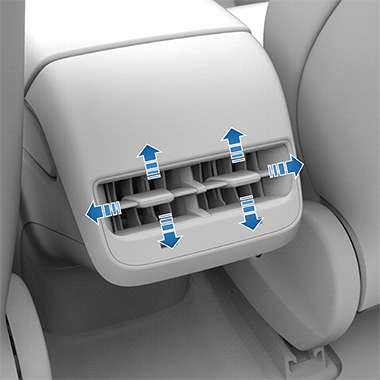
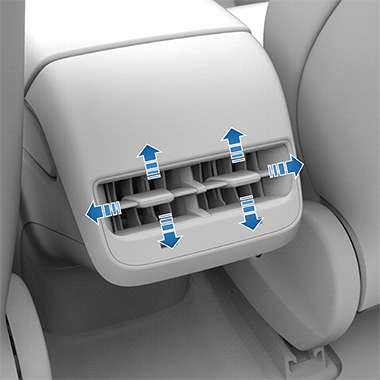
IMAGE SOURCE: TESLA MANUAL
Cabin air filter(s)
The Model Y/Model 3 includes one or more air filters to stop dust, pollen, and other particles from entering through the vents.
Note:
Periodic replacement is required for the cabin air filter(s). Check out Service Intervals.
Prevention of Cabin Overheating
When the outside temperature is very high, the climate control system can lower the cabin’s temperature for up to twelve hours after you leave Model Y/Model 3. Select Cabin Overheat Protection under Controls > Safety.
- Turn the cabin overheat protection off.
- No air conditioning: Only the fan runs when the interior temperature rises beyond 105°F (40°C). Although it uses less energy, this option could result in a cabin temperature of more than 105° F (40° C).
- On: When the inside temperature rises above 105°F (40°C), the air conditioning turns on.
Note:
Until 12 hours have passed since you left Model Y/Model 3, or until the Battery energy falls below 20%, whichever comes first, Cabin Overheat Protection is in effect.
Warning:
Never leave children or animals alone in a car. Even with Cabin Overheat Protection turned on, the car’s interior can get dangerously heated due to automated shut-off or severe weather outside.
Operating Guidelines for Climate Control
- The face-level vents can be pointed at the windows to assist in defrosting or defogging them.
- The climate control system automatically shuts off after four hours or if the battery level falls to 20% when you use the mobile app to switch it on. You must turn it back on if you want to cool or heat the cabin for longer.
- In particularly chilly or frosty weather, your charge port latch may freeze. Enable Defrost Car in the mobile app if you have trouble removing or inserting the charging cable or if your car won’t Supercharge because the latch is stuck open. This aids in defrosting the charge port latch’s ice coating so that the charging cable may be inserted or removed. For more details, see Cold Weather Best Practices.
- Reduce the fan speed manually if the climate control system is too loud.
- The air conditioning compressor cools the battery in addition to the interior. As a result, even if you shut off the air conditioning, the compressor may still start up during hot weather. This is typical given that the system’s top objective is to keep the Battery cool so it can operate at its best and maintain longevity.
- You might hear the Model Y/Model 3 whining or water running even when it is not in use. These noises are typical and happen when the internal cooling systems activate to support various vehicle functions, such as preserving the low voltage battery and regulating the high voltage battery’s temperature.
- Close all windows and check that the external grille in front of the windshield is free of ice, snow, leaves, and other debris to ensure that the climate control system functions effectively.
- It is typical for the windshield to somewhat fog when you first switch on the air conditioning in extremely humid circumstances.
- When the Model Y/Model 3 is parked, it’s typical for a little water pool to develop underneath. The excess water created during the dehumidifying process is dumped below.
- The air conditioning compressor and exterior fan may run and generate noise even when it’s chilly outside. Your car is heating up or supercharging because the Model Y/Model 3 is built to maximize efficiency automatically.
- The fan may activate to vent the cabin while the car is parked in hot weather to lower the temperature. This happens only when the battery’s charge level is greater than 20%.
People Also Ask:
Does Tesla Model 3 have ventilated seats?
Model 3 and Model Y aren’t fitted with ventilated seats because they are the considerably more affordable choices in the Tesla portfolio.
Which is better cooled or ventilated seats?
After spending time in the summer sun, the car may feel more comfortable if the seats are chilled or vented. Despite the air not being chilled, ventilated seats nevertheless keep passengers cool.
Is ventilated seat worth?
Although they are not at all necessary, ventilated chairs significantly improve comfort. To that end, choosing automobiles with such seats can be a good idea if you frequently need to do lengthy travels and live in particularly hot or cold climates.
Tesla model 3 ventilated seats aftermarket
Your OEM car seat can be equipped with aftermarket ventilation and heating system at some aftermarket shops. After the ventilation system is installed, your seat will need to be reupholstered, which takes time and money.
Are tesla model 3 seats comfortable
The low, flat floor of the Tesla gives the interior a roomy, open feeling. Adults won’t be able to spend much time in the back seats since they are too small and unpleasant, whereas the front seats are supportive and comfy.
Recommended Articles:
Windshield Replacement Tesla Model 3
Audi e-tron SUV VS Tesla Model X